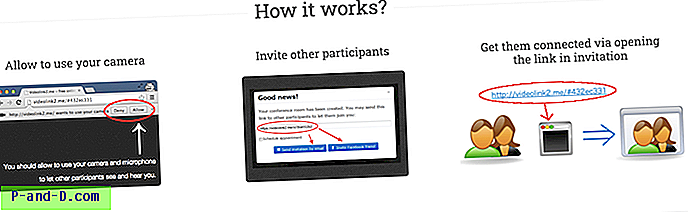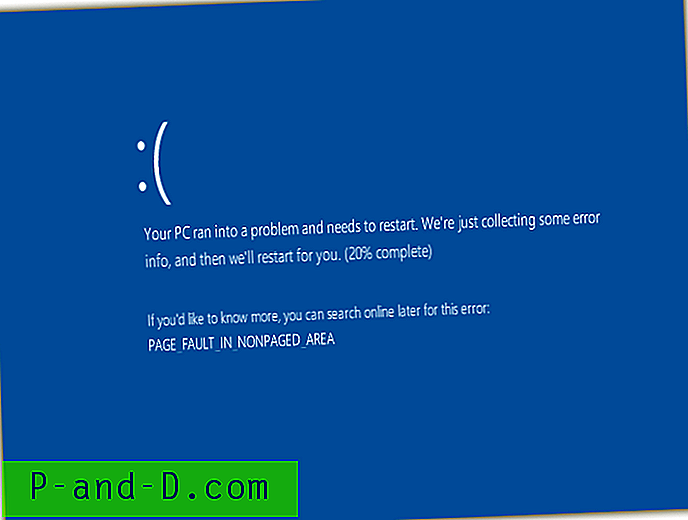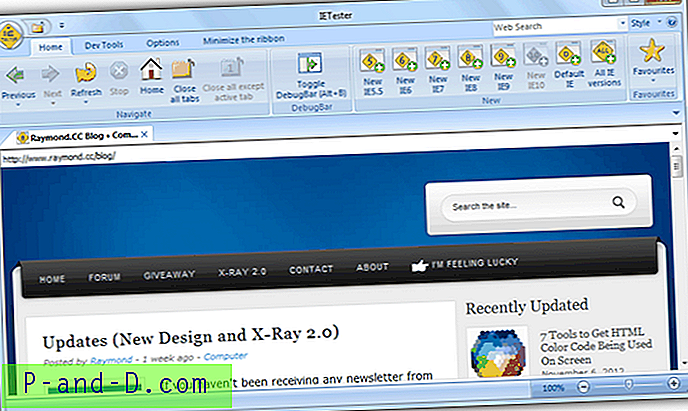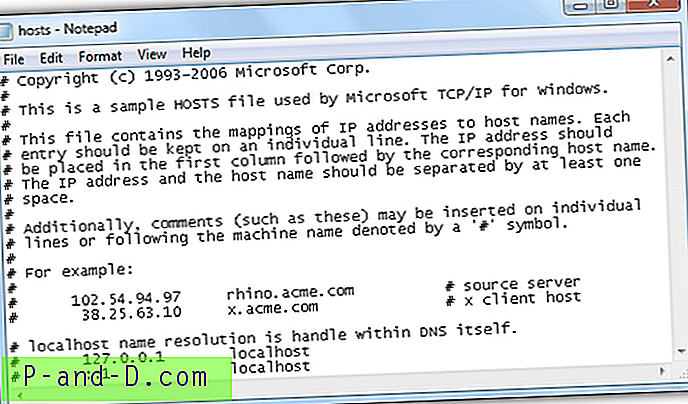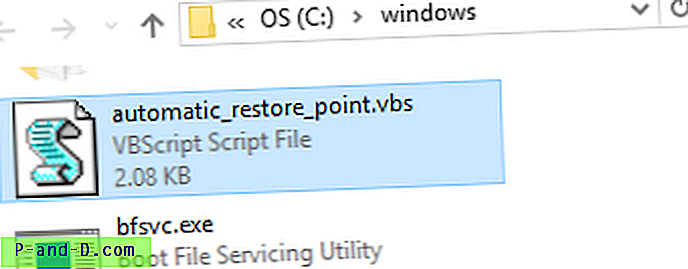El menú Nuevo le ayuda a crear un nuevo archivo rápidamente en la ubicación actual de la carpeta. El menú Nuevo enumera los siguientes elementos de forma predeterminada en una instalación limpia de Windows:
- Imagen de mapa de bits
- Contacto
- Documento de texto enriquecido
- Documento de texto
- Carpeta comprimida (comprimida)
Si faltan algunos de los elementos predeterminados en el menú Nuevo en su sistema, aquí hay un archivo REG que los restaura de nuevo.
Restaurar elementos incorporados al nuevo menú
Tenga en cuenta que el archivo REG no elimina ninguna entrada personalizada que haya agregado. Todo lo que hace es devolver los elementos predeterminados al menú Nuevo.
Descargar new_menu_restore_default_entries.zip
Contenido del archivo REG
Windows Registry Editor Version 5.00 ; New Folder [HKEY_CLASSES_ROOT\Folder\ShellNew] "Directory"="" "IconPath"=hex(2):25, 00, 53, 00, 79, 00, 73, 00, 74, 00, 65, 00, 6d, 00, 52, 00, 6f, 00, 6f, 00, \ 74, 00, 25, 00, 5c, 00, 73, 00, 79, 00, 73, 00, 74, 00, 65, 00, 6d, 00, 33, 00, 32, 00, 5c, 00, 73, \ 00, 68, 00, 65, 00, 6c, 00, 6c, 00, 33, 00, 32, 00, 2e, 00, 64, 00, 6c, 00, 6c, 00, 2c, 00, 33, 00, \ 00, 00 "ItemName"="@shell32.dll, -30396" "MenuText"="@shell32.dll, -30317" "NonLFNFileSpec"="@shell32.dll, -30319" [HKEY_CLASSES_ROOT\Folder\ShellNew\Config] "AllDrives"="" "IsFolder"="" "NoExtension"="" ; New Shortcut [HKEY_CLASSES_ROOT\.lnk\ShellNew] "Handler"="{ceefea1b-3e29-4ef1-b34c-fec79c4f70af}" "IconPath"=hex(2):25, 00, 53, 00, 79, 00, 73, 00, 74, 00, 65, 00, 6d, 00, 52, 00, 6f, 00, 6f, 00, \ 74, 00, 25, 00, 5c, 00, 73, 00, 79, 00, 73, 00, 74, 00, 65, 00, 6d, 00, 33, 00, 32, 00, 5c, 00, 73, \ 00, 68, 00, 65, 00, 6c, 00, 6c, 00, 33, 00, 32, 00, 2e, 00, 64, 00, 6c, 00, 6c, 00, 2c, 00, 2d, 00, \ 31, 00, 36, 00, 37, 00, 36, 00, 39, 00, 00, 00 "ItemName"="@shell32.dll, -30397" "MenuText"="@shell32.dll, -30318" "NullFile"="" [HKEY_CLASSES_ROOT\.lnk\ShellNew\Config] "DontRename"="" ; New Bitmap image [HKEY_CLASSES_ROOT\.bmp\ShellNew] "ItemName"=hex(2):40, 00, 25, 00, 73, 00, 79, 00, 73, 00, 74, 00, 65, 00, 6d, 00, 72, 00, 6f, 00, \ 6f, 00, 74, 00, 25, 00, 5c, 00, 73, 00, 79, 00, 73, 00, 74, 00, 65, 00, 6d, 00, 33, 00, 32, 00, 5c, \ 00, 6d, 00, 73, 00, 70, 00, 61, 00, 69, 00, 6e, 00, 74, 00, 2e, 00, 65, 00, 78, 00, 65, 00, 2c, 00, \ 2d, 00, 35, 00, 39, 00, 34, 00, 31, 00, 34, 00, 00, 00 "NullFile"="" ; New Contact [HKEY_CLASSES_ROOT\.contact\ShellNew] "command"=hex(2):22, 00, 25, 00, 70, 00, 72, 00, 6f, 00, 67, 00, 72, 00, 61, 00, 6d, 00, 46, 00, \ 69, 00, 6c, 00, 65, 00, 73, 00, 25, 00, 5c, 00, 57, 00, 69, 00, 6e, 00, 64, 00, 6f, 00, 77, 00, 73, \ 00, 20, 00, 4d, 00, 61, 00, 69, 00, 6c, 00, 5c, 00, 57, 00, 61, 00, 62, 00, 2e, 00, 65, 00, 78, 00, \ 65, 00, 22, 00, 20, 00, 2f, 00, 43, 00, 72, 00, 65, 00, 61, 00, 74, 00, 65, 00, 43, 00, 6f, 00, 6e, \ 00, 74, 00, 61, 00, 63, 00, 74, 00, 20, 00, 22, 00, 25, 00, 31, 00, 22, 00, 00, 00 "iconpath"=hex(2):25, 00, 50, 00, 72, 00, 6f, 00, 67, 00, 72, 00, 61, 00, 6d, 00, 46, 00, 69, 00, \ 6c, 00, 65, 00, 73, 00, 25, 00, 5c, 00, 57, 00, 69, 00, 6e, 00, 64, 00, 6f, 00, 77, 00, 73, 00, 20, \ 00, 4d, 00, 61, 00, 69, 00, 6c, 00, 5c, 00, 77, 00, 61, 00, 62, 00, 2e, 00, 65, 00, 78, 00, 65, 00, \ 2c, 00, 31, 00, 00, 00 "MenuText"=hex(2):40, 00, 25, 00, 43, 00, 6f, 00, 6d, 00, 6d, 00, 6f, 00, 6e, 00, 50, 00, 72, 00, \ 6f, 00, 67, 00, 72, 00, 61, 00, 6d, 00, 46, 00, 69, 00, 6c, 00, 65, 00, 73, 00, 25, 00, 5c, 00, 73, \ 00, 79, 00, 73, 00, 74, 00, 65, 00, 6d, 00, 5c, 00, 77, 00, 61, 00, 62, 00, 33, 00, 32, 00, 72, 00, \ 65, 00, 73, 00, 2e, 00, 64, 00, 6c, 00, 6c, 00, 2c, 00, 2d, 00, 31, 00, 30, 00, 32, 00, 30, 00, 33, \ 00, 00, 00 ; New Rich Text Document [HKEY_CLASSES_ROOT\.rtf\ShellNew] "Data"="{\\rtf1}" "ItemName"=hex(2):40, 00, 25, 00, 50, 00, 72, 00, 6f, 00, 67, 00, 72, 00, 61, 00, 6d, 00, 46, 00, \ 69, 00, 6c, 00, 65, 00, 73, 00, 25, 00, 5c, 00, 57, 00, 69, 00, 6e, 00, 64, 00, 6f, 00, 77, 00, 73, \ 00, 20, 00, 4e, 00, 54, 00, 5c, 00, 41, 00, 63, 00, 63, 00, 65, 00, 73, 00, 73, 00, 6f, 00, 72, 00, \ 69, 00, 65, 00, 73, 00, 5c, 00, 57, 00, 4f, 00, 52, 00, 44, 00, 50, 00, 41, 00, 44, 00, 2e, 00, 45, \ 00, 58, 00, 45, 00, 2c, 00, 2d, 00, 32, 00, 31, 00, 33, 00, 00, 00 ; New Text Document [HKEY_CLASSES_ROOT\.txt\ShellNew] "ItemName"=hex(2):40, 00, 25, 00, 53, 00, 79, 00, 73, 00, 74, 00, 65, 00, 6d, 00, 52, 00, 6f, 00, \ 6f, 00, 74, 00, 25, 00, 5c, 00, 73, 00, 79, 00, 73, 00, 74, 00, 65, 00, 6d, 00, 33, 00, 32, 00, 5c, \ 00, 6e, 00, 6f, 00, 74, 00, 65, 00, 70, 00, 61, 00, 64, 00, 2e, 00, 65, 00, 78, 00, 65, 00, 2c, 00, \ 2d, 00, 34, 00, 37, 00, 30, 00, 00, 00 "NullFile"="" ; New Compressed (zipped) Folder [HKEY_CLASSES_ROOT\.zip\CompressedFolder\ShellNew] "Data"=hex:50, 4b, 05, 06, 00, 00, 00, 00, 00, 00, 00, 00, 00, 00, 00, 00, 00, 00, 00, 00, 00, 00 "ItemName"=hex(2):40, 00, 25, 00, 53, 00, 79, 00, 73, 00, 74, 00, 65, 00, 6d, 00, 52, 00, 6f, 00, \ 6f, 00, 74, 00, 25, 00, 5c, 00, 73, 00, 79, 00, 73, 00, 74, 00, 65, 00, 6d, 00, 33, 00, 32, 00, 5c, \ 00, 7a, 00, 69, 00, 70, 00, 66, 00, 6c, 00, 64, 00, 72, 00, 2e, 00, 64, 00, 6c, 00, 6c, 00, 2c, 00, \ 2d, 00, 31, 00, 30, 00, 31, 00, 39, 00, 34, 00, 00, 00 ; New Library [HKEY_CLASSES_ROOT\.library-ms\ShellNew] "Handler"="{c7ca6167-2f46-4c4c-98b2-c92591368971}" "IconPath"=hex(2):25, 00, 53, 00, 79, 00, 73, 00, 74, 00, 65, 00, 6d, 00, 52, 00, 6f, 00, 6f, 00, \ 74, 00, 25, 00, 5c, 00, 53, 00, 79, 00, 73, 00, 74, 00, 65, 00, 6d, 00, 33, 00, 32, 00, 5c, 00, 69, \ 00, 6d, 00, 61, 00, 67, 00, 65, 00, 72, 00, 65, 00, 73, 00, 2e, 00, 64, 00, 6c, 00, 6c, 00, 2c, 00, \ 2d, 00, 31, 00, 30, 00, 30, 00, 31, 00, 00, 00 "NullFile"="" [HKEY_CLASSES_ROOT\.library-ms\ShellNew\Config] "IsFolder"="" "IsOptIn"="" "NoEmptyFile"=""