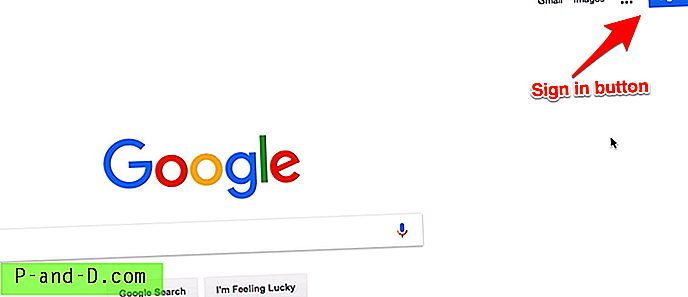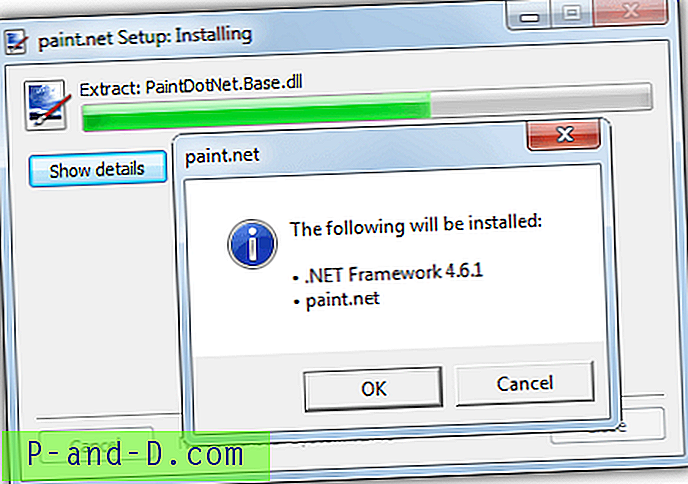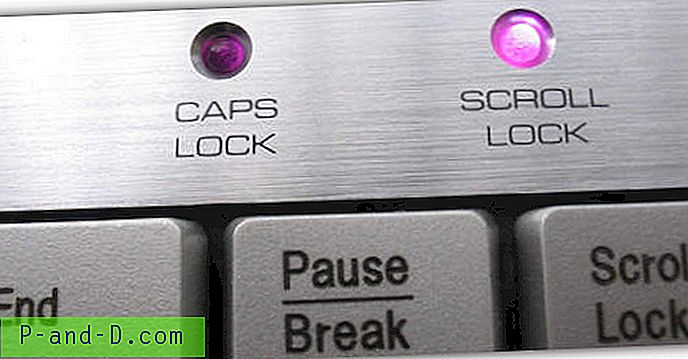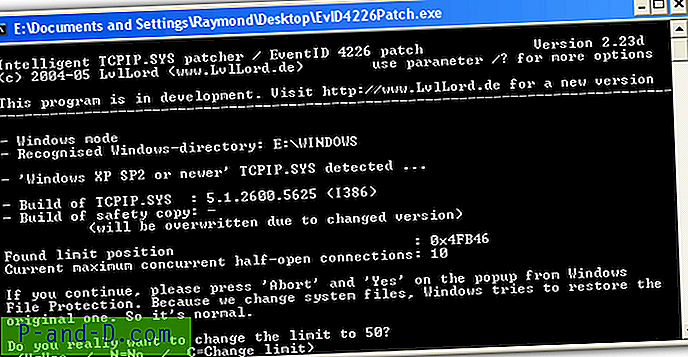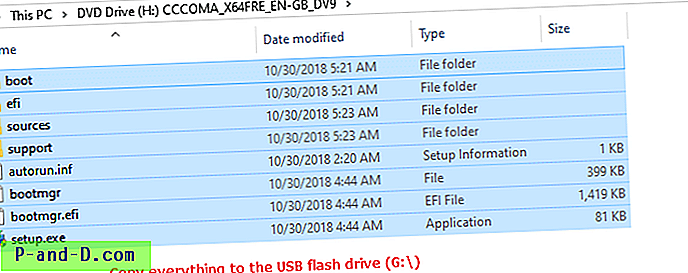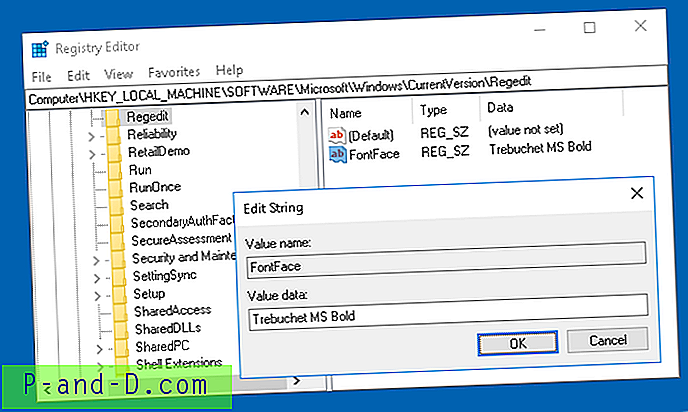Con la Actualización de aniversario de Windows 10, Powercfg.exe admite un nuevo modificador de línea de comandos que genera un informe de diagnóstico de las transiciones de suspensión del sistema.
Generar informe de diagnóstico del sueño del sistema
Abra una ventana del símbolo del sistema de administración y escriba:
powercfg / systemsleepdiagnostics
Argumentos de línea de comandos compatibles
POWERCFG /SYSTEMSLEEPDIAGNOSTICS [/OUTPUT ] [/XML] Description: Generates a report of intervals when the user was not present over the last three days on the system, and if the system went to sleep. The command will generate an HTML report file in the current path. Parameter List: /OUTPUT Specify the path and filename to store the system sleep diagnostics report HTML or XML file. /XML Format the report file as XML. /DURATION Specify the number of days to analyze for the report. /TRANSFORMXML Reformat an XML report file as HTML. Examples: POWERCFG /SYSTEMSLEEPDIAGNOSTICS POWERCFG /SYSTEMSLEEPDIAGNOSTICS /OUTPUT "system-sleep-diagnostics.html" POWERCFG /SYSTEMSLEEPDIAGNOSTICS /OUTPUT "system-sleep-diagnostics.xml" /XML POWERCFG /SYSTEMSLEEPDIAGNOSTICS /TRANSFORMXML "system-sleep-diagnostics.xml" 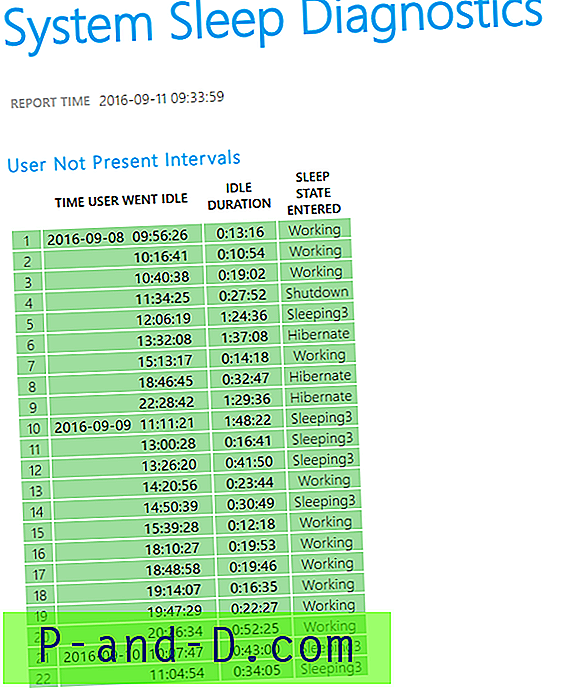
Aquí hay un ejemplo de Informe de diagnóstico del sueño (html).